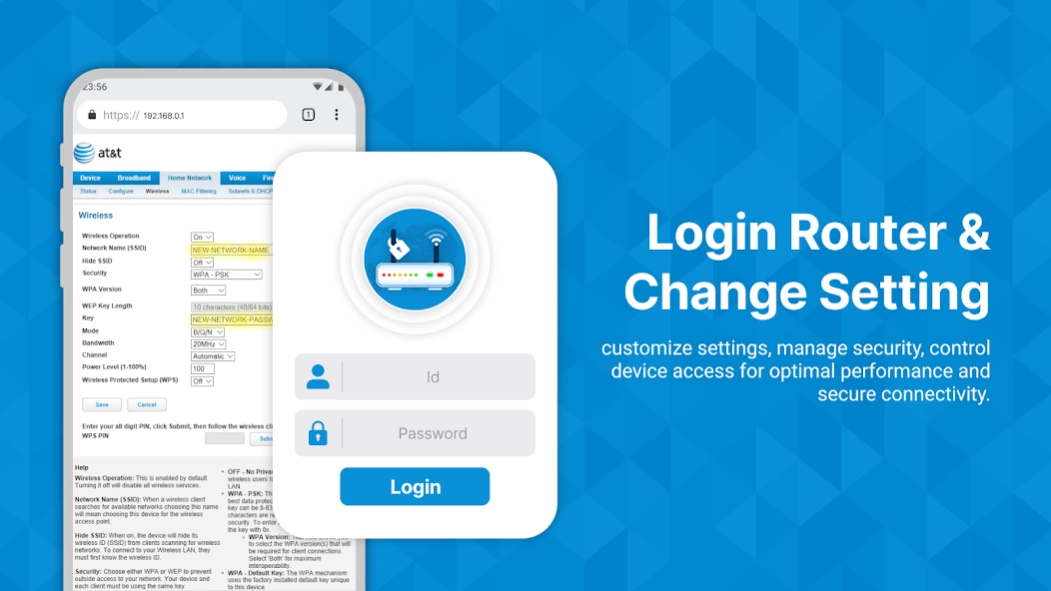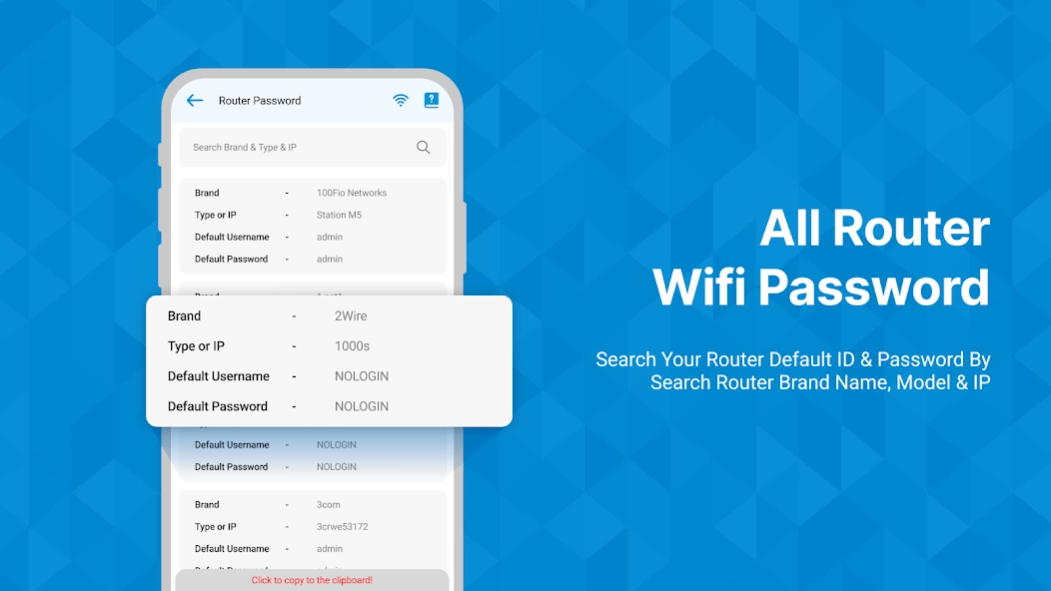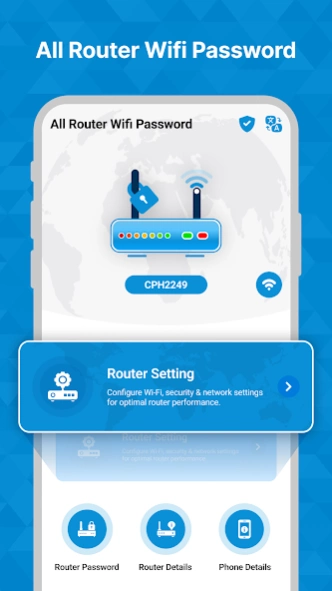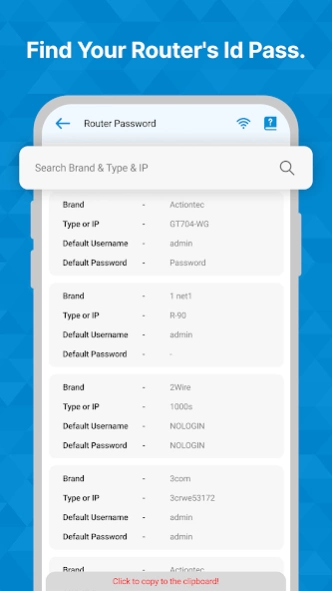Wifi Router Admin Setup 2.0
Free Version
Publisher Description
Wifi Router Admin Setup - Utilize WiFi Router Admin Setup App to take control of your router's settings.
WiFi Router Admin Setup is one take complete control of your router's settings with ease. Now it's easy to make changes and protect your router's secrets using only your smartphone with this WiFi Router Admin Setup App. Our all-in-one smart WiFi Router Admin Setup app comes with all the latest features, with which you can easily manage, control, and remove unwanted users of your choice.
WiFi Router Admin Setup app to get the advantage of your router settings, take complete control of your admin settings, and enhance the security of your router settings. One of the useful tools for quickly getting a list of nearby wifi connections on your smart device is WiFi Router Admin Setup. The WiFi Router Admin Setup program has an intuitive user interface that makes it simple to utilize this Router Manager tool.
Use WiFi Router Admin Setup to easily get access to router settings without any computer through your smart device. The Router Password Collector tool is a powerful tool to scan and find the nearby wifi connection list with brand, type, username, and password. WiFi Router Admin Setup gives you another useful tool to manage WiFi, router details, phone details, battery usage, and many more with ease.
WiFi Router Admin Setup coming with different options which are mentioned below:
* WiFi Manage:
Simply press the icon to turn the WiFi on or off.
* Router Setting:
Configure WiFi, security, and network settings with just your smart device through this amazing router settings tool. You can easily manage and take control of your router's settings to change passwords and protect against unwanted users. Remove unwanted WiFi network users easily from your wireless network by just changing the credentials. Just enter your username and password on the router admin page and change the setup with ease.
* Router Password:
A quick way to scan for all nearby WiFi connections and easily get the details of different network details. Get nearby all wireless network passwords and other details like brand name, type or IP, failed username, and default password. You can also search your network by brand name, type, and IP address.
* Phone details:
Get all the details about your device, like storage info, total RAM, device temperature, battery level, device model, Android version, plug, health, voltage, technology, and many more. You can also find details regarding your device battery usage, such as when your device battery is more consumed in a day, in a chart view. So get the benefit of your device's battery usage and other details by using our smart app.
* Get UI design with visually appealing and user-friendly interfaces that seamlessly guide individuals through digital experiences, enhancing usability and overall satisfaction.
About Wifi Router Admin Setup
Wifi Router Admin Setup is a free app for Android published in the System Maintenance list of apps, part of System Utilities.
The company that develops Wifi Router Admin Setup is Brahms Soft Tech. The latest version released by its developer is 2.0.
To install Wifi Router Admin Setup on your Android device, just click the green Continue To App button above to start the installation process. The app is listed on our website since 2024-02-14 and was downloaded 0 times. We have already checked if the download link is safe, however for your own protection we recommend that you scan the downloaded app with your antivirus. Your antivirus may detect the Wifi Router Admin Setup as malware as malware if the download link to com.richbrams.wifirouteradminsetup is broken.
How to install Wifi Router Admin Setup on your Android device:
- Click on the Continue To App button on our website. This will redirect you to Google Play.
- Once the Wifi Router Admin Setup is shown in the Google Play listing of your Android device, you can start its download and installation. Tap on the Install button located below the search bar and to the right of the app icon.
- A pop-up window with the permissions required by Wifi Router Admin Setup will be shown. Click on Accept to continue the process.
- Wifi Router Admin Setup will be downloaded onto your device, displaying a progress. Once the download completes, the installation will start and you'll get a notification after the installation is finished.